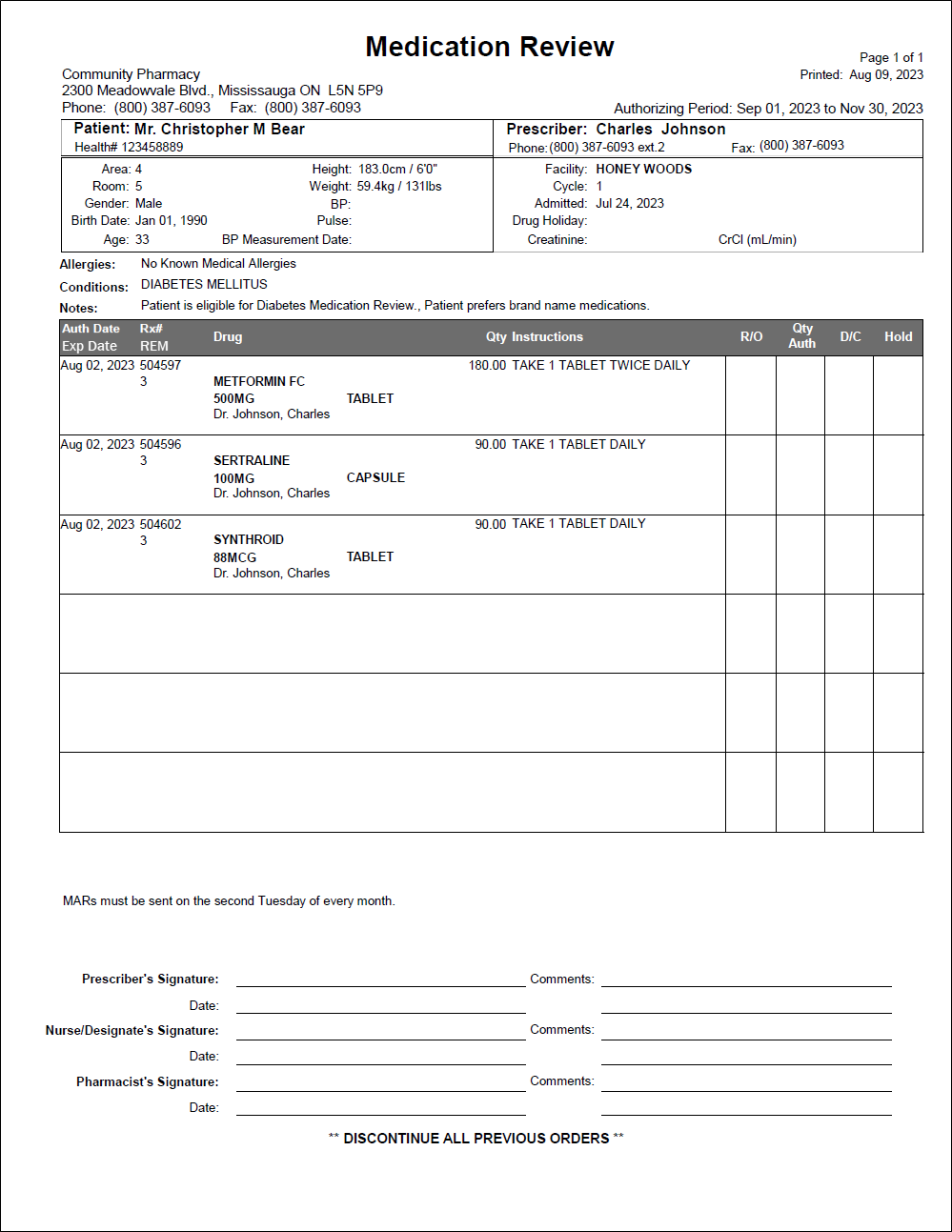TMR - Medication Review
The TMR - Medication Review is a patient medication review that can be generated for any patient, whether or not they belong to a Group (retail or non-retail). The report lists medications administered to each patient over a customizable period of time. This report can be sent to a Long Term Care facility to determine whether medications being administered should be continued, Discontinued, or placed on hold.
By default, the TMR - Medication Review includes prescriptions with active Group Rx Statuses. This includes the following Group Rx Statuses:
| A (Active Regular Dose) | C (First Fill Print Only External) | G (Active Government Regular Dose) |
| N (Active Government Non-Drug) | O (Active Non-Drug) | P (First Fill Print Only) |
| R (Active Government PRN Dose) | T (Active Treatment) | V (Active Government External) |
| W (Active PRN Dose) | X (Active External) | Z (Adjudicate to $0.00) |
Use the Group Rx Status list in List Maintenance to customize the Group Rx Statuses that appear on the TMR for all your Groups. To customize the TMR for a specific Group, use the RxStatus button in the Group Folder.
When a prescription has an Amend Next status, the report uses the information from the prescription before it was Amended. If the Amend Next prescription has an inactive Group Rx Status, the prescription is considered inactive and does not appear on the report.
The report prints on a laser printer in portrait format on plain paper.
-
Start Date - this determines the report period.
-
Patient - generates the report for the specified patient. The report can be generated for multiple patients but they must belong to the same Group. This field or the Group field is mandatory.
To generate the report for multiple patients without selecting an entire Group:
-
Enter the Start Date.
-
Place the cursor in the Patient field.
-
Select Search. The Patient Search window opens.
-
Enter the search criteria for the patients.
-
Select Search. The search results appear.
-
To select multiple patients, hold down the CTRL key on the keyboard and highlight the patients. The patients must all belong to the same Group.
-
Select OK once all the required patients are highlighted. The word Several... appears in the Name field.
-
Optional: Select Preview to view the report.
-
Select Print to print the report.
-
-
Doctor - generates the report for the patients who have the specified doctor as their Primary Prescriber. If the patient does not have a Primary Prescriber, the doctor who prescribed the majority of the patient's medications is evaluated.
-
Group - generates the report for the patients in the specified Group.
-
Cycle/Wing/Area/Floor - generates the report for the patients in the specified Cycle, Wing, Area, and/or Floor in the Group.
-
Copies - determines the number of report copies that are printed. If Copies are greater than 1, you can choose to Collate the report. When Collate is selected, each copy prints in its entirety before the next copy prints.
-
Authorizing Period - determines the authorizing period that appears at the top of the report.
-
Display Drug Name As - determines how the drug name appears on the report.
-
Blank Page Only - prints blank TMR - Medication Review reports that can be sent to the facility. The blank report indicates the report period and pharmacy information.
-
English Only - prints the instructions for each prescription on the report in English instead of the language set in Rx Detail.
-
Include - indicates the original authorization date, prescriber, quantity, prescription number, prescription expiry date, and/or repeats remaining for the prescriptions on the report.
-
Group By - Groups patients on the report by Area, Cycle, Floor, Wing, or Prescriber.
-
Last Name, Admin Time, Status - sorts the report by patient last name; each patient's report is sorted by administration time. For each Admin Time, prescriptions are listed by Group Rx Status.
-
Last Name, AT Short Name, Status - sorts the report by patient last name; each patient's report is sorted by AT Short Name as set in the Group Folder. For each AT Short Name, prescriptions are listed by Group Rx Status.
-
Last Name, Status, Admin Time - sorts the report by patient last name; each patient's report is sorted by Group Rx Status. For each Group Rx Status, prescriptions are listed by administration time.
-
Last Name, Status, AT Short Name - sorts the report by patient last name; each patient's report is sorted by Group Rx Status. For each Group Rx Status, prescriptions are listed by AT Short Name as set in the Group Folder.
-
Area, Admin Time, Status - sorts the report by Area; multiple patients in the same Area are sorted alphabetically by last name. Each patient's report is sorted by administration time. For each administration time, prescriptions are sorted by Group Rx Status.
-
Area, AT Short Name, Status - sorts the report by Area; multiple patients in the same Area are sorted alphabetically by last name. Each patient's report is sorted by the AT Short Name as set in the Group Folder. For each AT Short Name, prescriptions are listed by Group Rx Status.
-
Area, Status, Admin Time - sorts the report by Area; multiple patients in the same Area are sorted alphabetically by last name. Each patient's report is sorted by Group Rx Status. For each Group Rx Status, prescriptions are listed by administration time.
-
Area, Status, AT Short Name - sorts the report by Area; multiple patients in the same Area are sorted alphabetically by last name. Each patient's report is sorted by Group Rx Status. For each Group Rx Status, the prescriptions are listed by the AT Short Name as set in the Group Folder.
-
Custom Sort - sorts the report according to custom attributes.
-
The Ascending checkbox sorts the report in ascending or numerical order.
-
The Insert button adds an additional level for sorting above the current selection. When multiple levels are entered, the report is sorted by the first level then by each consecutive level.
-
The Add button adds an additional level for sorting below the current selection.
-
The Remove button removes a row.
-